一、Django部署準備
1.註冊Heroku帳號2.安裝Heroku CLI
3.安裝Git
4.安裝gunicorn套件
5.Django靜態檔案設定
6.安裝whitenoise套件
二、Django部署步驟
1.登入Heroku2.建立Heroku應用程式
3.設定Django ALLOWED_HOSTS
4.建立Git Repository
5.儲存(commit)程式碼至本地端硬碟(Local Repository)
6.推送至Heroku Git Repository
7.設定Heroku主機數量
8.開啟網站
一、Django部署準備
1.註冊Heroku帳號
首先,前往Heroku官網,點擊「SIGN UP FOR FREE」按鈕,依照指示來註冊使用者帳號,如下圖:
2.安裝Heroku CLI
有了Heroku的帳號後,接著前往Heroku Dev Center,來安裝Heroku CLI(Command Line Interface),讓開發人員能夠利用指令的方式,進行Heroku的各種操作,例如登入、建立應用程式及設定等,提升部署Django應用程式的效率。安裝的畫面如下:
選擇相應的作業系統,進行安裝即可。
3.安裝Git
Git是一個分散式的版本控制系統,除了可以協助開發人員進行程式碼的版本控制外,也能夠將程式碼,推送至Heroku雲端平台的Git Repository,來進行部署。
前往Git官網的下載頁面,依照作業系統進行安裝,如下圖:
前往Git官網的下載頁面,依照作業系統進行安裝,如下圖:
安裝完成後,開啟命令提示字元視窗,輸入以下指令:
$ git --version
如果有顯示版本號,即代表Git安裝成功。
4.安裝gunicorn套件
gunicorn是Python應用程式非常受歡迎的網站伺服器套件,所以可以利用它來運行Django網站。可以透過以下指令來安裝:
$ pip install gunicorn
接著,開啟Django專案,新增「Procfile」檔案,Heroku將依據這個檔案中,所設定的網站伺服器,來啟動Django網站,如下圖:
在「Procfile」檔案中,撰寫以下的設定,告訴Heroku雲端平台,利用gunicorn網站伺服器套件,執行Django專案中的wsgi(web server gateway interface)檔案,來啟動網站:
web: gunicorn urexpenses.wsgi
5.Django靜態檔案設定
在開發Django專案的過程中,常常會需要使用到許多的靜態檔案,像是Javascript、CSS及圖片檔等,而這些檔案也需要進行部署。所以,在Django專案中,新增一個資料夾static,來存放靜態檔案,如下圖:
接著,開啟settings.py檔案,新增static資料夾的路徑設定,如下範例:
STATIC_ROOT = os.path.join(BASE_DIR, 'static')
設定完成後,執行以下的指令,就能夠將Django專案中所有應用程式(APP)的靜態檔案,收集至static資料夾中:
$ python manage.py collectstatic
執行結果
6.安裝whitenoise套件
剛剛有提到Django的靜態檔案也需要進行部署,而這些檔案該如何提供給Heroku呢?這時候就可以利用Python的whitenoise套件來達成,透過以下的指令來進行安裝:
$ pip install whitenoise
接著,開啟Django專案的settings.py,在MIDDLEWARE串列的地方,加入WhiteNoiseMiddleware,如下範例:
MIDDLEWARE = [
'django.middleware.security.SecurityMiddleware',
'whitenoise.middleware.WhiteNoiseMiddleware',
'django.contrib.sessions.middleware.SessionMiddleware',
'django.middleware.common.CommonMiddleware',
'django.middleware.csrf.CsrfViewMiddleware',
'django.contrib.auth.middleware.AuthenticationMiddleware',
'django.contrib.messages.middleware.MessageMiddleware',
'django.middleware.clickjacking.XFrameOptionsMiddleware',
]
有了第3行的設定,當用戶端發出請求,載入Django靜態檔案時,WhiteNoiseMiddleware就會接收,進行靜態檔案的處理。
二、Django部署步驟
以上的前置工作都準備完成,接下來,就可以透過以下8個步驟,將Django網站部署至Heroku雲端平台。
1.登入Heroku。
開啟命令提示字元視窗,利用Heroku CLI(Command Line Interface)來進行登入:
$ heroku login
2.建立Heroku應用程式。
$ heroku create <app_name>
從執行結果可以看到,左邊為Heroku應用程式的網址,而右邊為對應的Heroku Git Repository,Heroku即是利用這個Git Repository來進行部署的動作。
3.設定Django ALLOWED_HOSTS。
開啟Django專案的settings.py,將Heroku應用程式的網址(去除https://),設定在ALLOWED_HOSTS的串列中,來允許Heroku的主機存取。
ALLOWED_HOSTS = [
'urexpenses.herokuapp.com/'
]
4.建立Git Repository。
如果此專案已經有Git Repository,則此步驟可省略。
$ git init
5.儲存(commit)程式碼至本地端硬碟(Local Repository)及設定版本說明文字。
$ git add .
$ git commit -m "your_message"
這邊教大家一個小技巧,如果在Heroku雲端平台上有多個應用程式時,可以透過以下的指令,來切換Heroku Git Repository:
$ heroku git:remote -a <app_name>
Heroku Git Repoistory設定好後,就可以將Django專案程式碼,從本地端硬碟推送到Heroku Git Repoistory:
$ git push heroku master
$ heroku ps:scale web=1
8.開啟網站。
$ heroku open
PS:Django網站部署成功後,未來專案中有任何的異動時,則需重覆執行步驟五及步驟六,將修改的程式碼及檔案,由本地端硬碟(Local Repository)推送至Heroku Git Repository,讓Heroku取得新的程式碼,進而更新網站的執行結果。
三、小結
以上就是Django網站部署至Heroku雲端平台的實作過程,讓各位的網站服務或作品集能夠運行在雲端平台上,供全世界的使用者存取使用。如果在部署的過程中有碰到任何問題,或是文章有說明不清楚的地方,歡迎留言建議及提問唷。
如果您喜歡我的文章,請幫我按五下Like(使用Google或Facebook帳號免費註冊),支持我創作教學文章,回饋由LikeCoin基金會出資,完全不會花到錢,感謝大家。
如果您喜歡我的文章,請幫我按五下Like(使用Google或Facebook帳號免費註冊),支持我創作教學文章,回饋由LikeCoin基金會出資,完全不會花到錢,感謝大家。

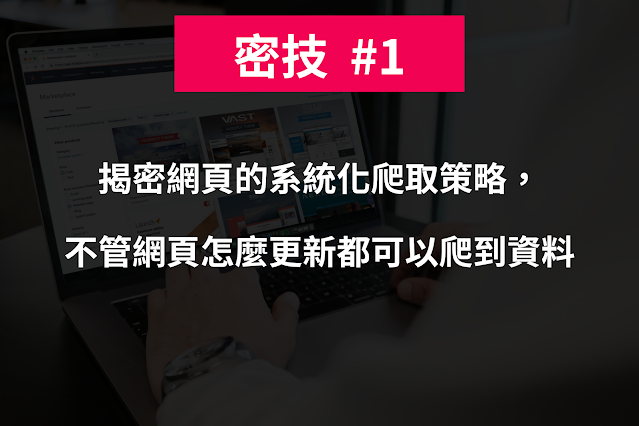
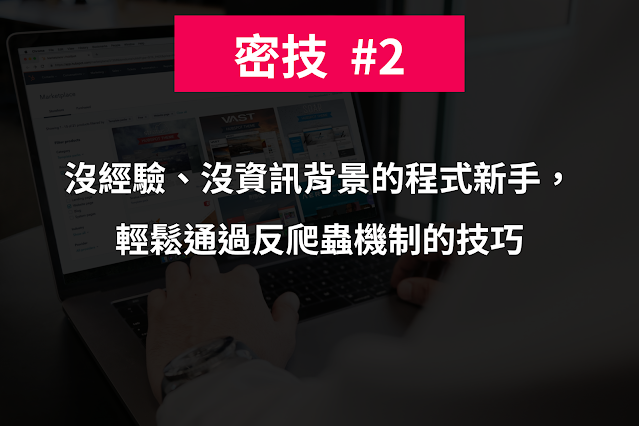
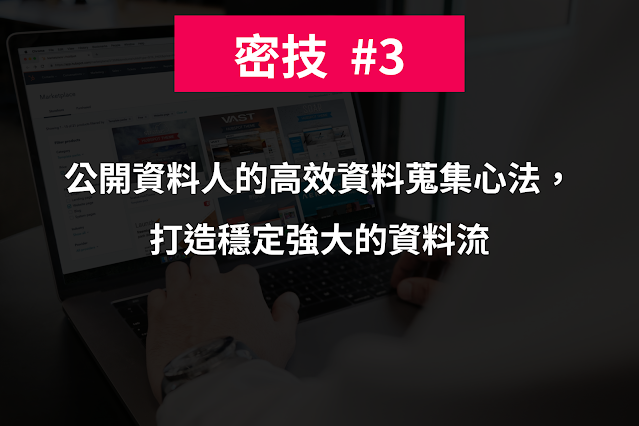









請問一下,我在最後push時,出現第九行的錯誤訊息,但是已經裝過asgiref==3.2.7,還是跳Error,不 知道哪邊出錯,請問您有遇過嗎,謝謝。
回覆刪除remote: -----> Python app detected
remote: -----> Installing python-3.7.6
remote: -----> Installing pip
remote: -----> Installing SQLite3
remote: -----> Installing requirements with pip
remote: Collecting asgiref==3.2.7
remote: Downloading asgiref-3.2.7-py2.py3-none-any.whl (19 kB)
remote: Processing /D:/bld/astroid_1588698401017/work
remote: ERROR: Could not install packages due to an EnvironmentError: [Errno 2] No such file or directory: '/D:/bld/astroid_1588698401017/work'
remote:
remote: ! Push rejected, failed to compile Python app.
remote:
remote: ! Push failed
remote: Verifying deploy...
remote:
remote: ! Push rejected to mytxx568blog.
remote:
To https://git.heroku.com/mytxx568blog.git
! [remote rejected] master -> master (pre-receive hook declined)
error: failed to push some refs to 'https://git.heroku.com/mytxx568blog.git'
我找到問題了,因為potrip資料夾,透過 pip freeze > requirements.txt ,輸出了文字檔,裡面的套件名稱後面有加@ ,如下
刪除asgiref==3.2.7
astroid @ file:///D:/bld/astroid_1588698401017/work
autopep8==1.5.2
----------------------------------------------------略過
我把套件名稱後面有加@ file:///D:/bld/astroid_1588698401017/work 刪掉
再重新heroku上傳就成功了。
雖然上傳成功,但是不知道為什麼 透過pip freeze > requirements.txt
為什麼套件後面會加上了 @...這些路徑,還不只一個XD
可能是因為有路徑的關係,所以在產生requirements.txt後,最好還是檢查一下 XD
刪除您好想問執行到git push heroku master這裡
回覆刪除就跳錯誤了
remote: ! Push rejected, failed to compile Python app.
remote:
remote: ! Push failed
remote: !
remote: ! ## Warning - The same version of this code has already been built: 725664b3435e9b14bd368ac8058081fb93cccce2
remote: !
remote: ! We have detected that you have triggered a build from source code with version 725664b3435e9b14bd368ac8058081fb93cccce2
remote: ! at least twice. One common cause of this behavior is attempting to deploy code from a different branch.
remote: !
remote: ! If you are developing on a branch and deploying via git you must run:
remote: !
remote: ! git push heroku :main
remote: !
remote: ! This article goes into details on the behavior:
remote: ! https://devcenter.heroku.com/articles/duplicate-build-version
remote:
remote: Verifying deploy...
remote:
remote: ! Push rejected to igcommapp.
remote:
To https://git.heroku.com/igcommapp.git
! [remote rejected] master -> master (pre-receive hook declined)
error: failed to push some refs to 'https://git.heroku.com/igcommapp.git'
想問該怎麼解決 謝謝您 麻煩了
已透過粉絲專頁的私訊協助您解決囉~ :)
刪除請問我也遇到相同的error請問要如何解決,感謝您
刪除您好,想請問一下,我還是不太清楚第五步驟,git --commit -m"your message"
回覆刪除您是寫說是版本的說明,我要去哪裡看呢??
您好,git --commit -m "your message"是您可以為這個版本「設定說明文字」,不是用來檢視用,已經有修改文章中的說明,謝謝 :)
刪除您好,想請問一下,第五個步驟的git --commit -m "your message"
回覆刪除您是寫說版本的說明,請問我要去哪裡看呢??
您好,git --commit -m "your message"是您可以為這個版本「設定說明文字」,不是用來檢視用,已經有修改文章中的說明,謝謝 :)
刪除windows 用不了gunicorn啊,bash: gunicorn: command not found, 求教這個問題怎麼解決?
回覆刪除啊,原來要把Pipfile這個檔案刪了才行
刪除有三個地方希望作者可以更新:
回覆刪除1. 補上 pip freeze > requitements.txt 的步驟
2. setting.py 的 DEBUG 改成 False
3. setting.py 的 SECRET_KEY 最好也改成從環境變數中存取
雖然只是範例網站而已,但安全性的概念還是要有。
你好我在照著步驟做之後出現了這些錯誤
回覆刪除我應該要如何解決呢?
remote: Compressing source files... done.
remote: Building source:
remote:
remote: -----> Building on the Heroku-20 stack
remote: -----> Determining which buildpack to use for this app
remote: ! No default language could be detected for this app.
remote: HINT: This occurs when Heroku cannot detect the buildpack to use for this application automatically.
remote: See https://devcenter.heroku.com/articles/buildpacks
remote:
remote: ! Push failed
remote: Verifying deploy...
remote:
remote: ! Push rejected to toadx.
remote:
To https://git.heroku.com/toadx.git
! [remote rejected] master -> master (pre-receive hook declined)
error: failed to push some refs to 'https://git.heroku.com/toadx.git'
執行這段以後python manage.py collectstatic
回覆刪除再deploy到Heroku是錯誤
然後他有提示我這段
heroku config:set DISABLE_COLLECTSTATIC=1
按照指示以後才成功
請問這是什麼原因呢?
您好,時至今日,Heroku已變為收費。請問是否有其它替代的免費方案方便新手練習?
回覆刪除我目前手邊有的免費雲端主機是oracle cloud instance,不確定要怎麼用您的教學套用在此平台上。很希望您也可以寫一篇"如何將Django部署到Oracle雲端平台教學指南",謝謝。